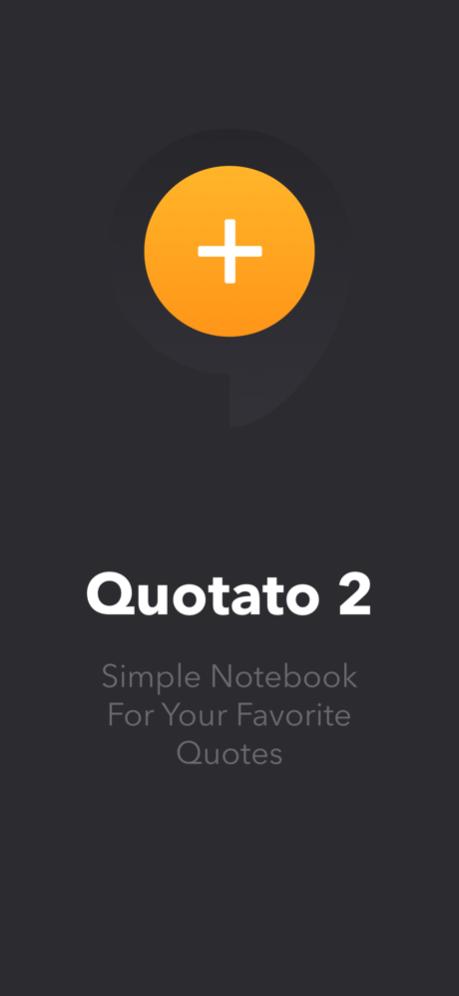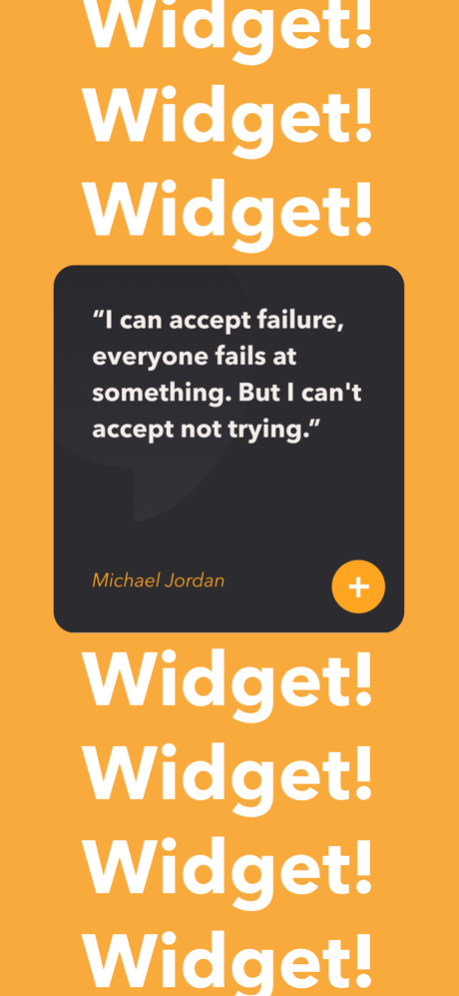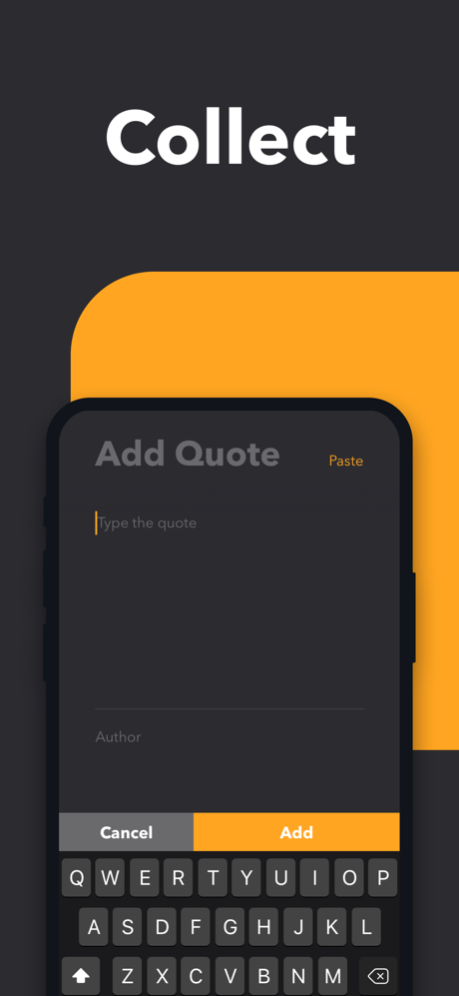QUOTATO 2 1.1
Continue to app
Free Version
Publisher Description
New version alert! Quotato now has iOS widgets and a lock screen widget. Plus, we've fixed some UI bugs. Download now for the best experience!
We've made Quotato to help you store your favorite quotes in an easy and stylish fashion. To keep you inspired and motivated is what drove us to create this amazingly simple minimalistic app.
Our story began 6 years ago when we created the first version of Quotato.
Now, with this complete overhaul, we are keeping it close to its originals but, at the same time, the app now is elegant and modern as never before.
Write down anything you want in a couple of seconds. Create your personal and private collection of wisdom, jokes or sayings with Quotato 2 and we sincerely hope you'll love it and will benefit from that.
⋆⋆⋆⋆⋆
Reviews
"Almost everything you will need from a quote collecting app" - Beautiful pixels
"The app is incredibly simple and intuitive" - Apps Looking
"We’re enjoying this app for the simplicity" - AppAdvice
• heard it? write it down!
• all quotes in a single place
• an easy-to-use list, nothing extra
• easy sharing
• search by author
• automatic iCloud backup
Stay in touch
Follow us on twitter - twitter.com/quotatoapp
Like us on facebook - fb.com/quotatoapp
Apr 3, 2023
Version 1.1
In version 1.1 of Quotato:
- iOS widgets for easy access to your favorite quotes
- Lock screen widget to add a new quote with ease
- UI bugfixes to improve your overall experience with the app
Download the latest version of Quotato now to take advantage of these exciting new features!
About QUOTATO 2
QUOTATO 2 is a free app for iOS published in the Office Suites & Tools list of apps, part of Business.
The company that develops QUOTATO 2 is Igor Igor. The latest version released by its developer is 1.1.
To install QUOTATO 2 on your iOS device, just click the green Continue To App button above to start the installation process. The app is listed on our website since 2023-04-03 and was downloaded 0 times. We have already checked if the download link is safe, however for your own protection we recommend that you scan the downloaded app with your antivirus. Your antivirus may detect the QUOTATO 2 as malware if the download link is broken.
How to install QUOTATO 2 on your iOS device:
- Click on the Continue To App button on our website. This will redirect you to the App Store.
- Once the QUOTATO 2 is shown in the iTunes listing of your iOS device, you can start its download and installation. Tap on the GET button to the right of the app to start downloading it.
- If you are not logged-in the iOS appstore app, you'll be prompted for your your Apple ID and/or password.
- After QUOTATO 2 is downloaded, you'll see an INSTALL button to the right. Tap on it to start the actual installation of the iOS app.
- Once installation is finished you can tap on the OPEN button to start it. Its icon will also be added to your device home screen.